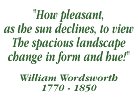Can I import GPS waypoints into Memory Map?
Q. Can I import GPS waypoints into Memory Map?
I have a GPS pocket PC and I can upload maps but I'm not sure how to import way points on the map?
Thanks for any help.
Jason D, Newcastle
A. Yes - but only in a roundabout sort of way because Memory Map uses its own proprietary file format.
To get our GPS Waypoints into Memory Map you need to:
- Download the GPS Waypoints for the walk you want from go4awalk.com in GPX (.gpx) format
- Upload them to your GPS Device by connecting the GPS to your computer using the USB cable and place the GPX document downloaded from go4awalk.com into the GPX folder on your GPS. Alternatively you can use software to interface between your computer and your GPS Device - we suggest Garmin Basecamp (free) or EasyGPS (free version).
- Download the GPS Waypoints from your GPS Device direct into Memory Map.
Please Note: Memory Map uses the 'WGS84' datum and not the 'ord srvy GB' datum used by The Ordnance Survey (and go4awalk.com).
As a result all of our GPS waypoints appear 'off' by 50m. (Why Memory Map uses this (wrong) datum for British mapping is unclear - and why you cannot change the datum within the software is even more unclear. It may be because they are an American company).
For more information on the available file formats see the question GPS Waypoints in GPX format?
For a free sample to see how the system works - sign up for the go4awalk.com HTML Newsletter.
For more general information on GPS and GPS Devices - see
- Hill Skills > GPS Myths & Truths > GPS - The Myths and Truths - Part 1 and
- Hill Skills > GPS Myths & Truths > GPS - The Myths and Truths - Part 2
For fellow user Questions and Answers about GPS and GPS Devices - see
If you like what we are doing and want to see more - open an account and support us.
Hope this helps
Mike (Editor)
Add your answer to THIS question | Ask a NEW walking and hiking question
Return to the main list of Walking and Hiking Questions
Search for an existing Walking and Hiking Question or Answer