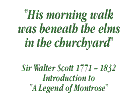Planning walking routes on a Garmin Geko 201 GPS unit
Q. Hi Although not a newbie to planning and walking routes using traditional OS paper maps, I have recently bought a secondhand Garmin Geko 201 GPS unit. May aim was to plan routes on software such as ExpertGPS and then download the waypoints the GPS prior to actually walking the route. Flipping the coin, I also want to be able to download actual walk GPS waypoints and tracks from the Geko into the software so that they show up on a background map. This would be of great interest to my walking group, having got lost on Exmoor a couple of times recently and suffering the inevitable post-mortems in the pub at the end of the walk!
My biggest headache at the moment is getting hold of and downloading maps into the software that show tracks and trails as on OS maps (most just show main roads) without going to huge expense.
Any help will be greatly appreciated.
Colin Smith, Ilfracombe
A. For most of our walks you can download GPS Waypoints in both .txt (text) format and .gpx (GPX) format that you can upload to your Garmin Geko 201 GPS unit at the touch of a button. At less than 15p per file - these are really good value and can save you a great deal of grief out on the hills - particularly when the mist descends. To find walks with downloadable GPS Waypoints see Walks with downloadable GPS Waypoints
Hope this helps . . .
Mike (Editor)
Add your answer to THIS question | Ask a NEW question
Return to the main list of Walking and Hiking Questions
Search for an existing Walking and Hiking Question or Answer