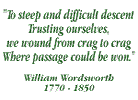Entering GPS Waypoints into a Garmin Etrex from Ordnance Survey Maps
Q. Hi,
I have a handheld GPS eTrex Garmin (yellow) and also I have some old maps. Now, I want to get the coordinates from the map (lat-lon) and type them in my GPS and go there. I can't do it. I read so many articles about it on the web but still can't. It gets me somewhere else but not on that point. The problem is that I definitely read the map wrong and don't know what units to put under the settings of the GPS so the map and GPS match.
Please help...I can scan you the map and write you my GPS settings.
George ,
A. This (and other) answers to the use of lat/long on OS maps misses the fact that lat/long information has appeared on every Ordnance Survey map since at least 1947 and can be as easily used as the British National Grid with GPS receivers. However the blue grid overlay on Brit. OS maps is British National Grid (BNG) . The BNG grid overlay is therefore easier to use than lat/long (it's printed on the map) and suits the larger scale on walking maps, especially the 1:25K 'Explorer' maps, but lat/long co-ords can easily be plotted on OS maps using a rule or straight-edge from the black lat/long angular markings on all four edges of the map. Setting an Etrex receiver to use BNG auto-sets UK datum and spheroid settings, but can be over-ridden in 'Position Format' settings to the hddd.mm.ss.s lat/long position format, with Ord Srvy GB as the map datum. The Airy spheroid MUST then be selected for use with Ordnance Survey UK maps and the receiver will then convert displays to lat/long as required. UK waypoints can then also be entered as lat/long. Once done, trip and compass screen data fields showing true lat/long can be added to those screens in addition to a second datafield showing BNG co-ords, or vice versa. The key point is to set the Map Spheroid to Airy to secure the correct positional information, and the map datum to Ord Srvy GB to counteract datum shift for Ordnance Survey maps. You can then use lat/long easily.
Sue Smith, London
A. If you can connect your etrex to a PC then use software like GPSU to enter the points on the PC (which can be as simple as clicking on a scanned map) and then upload them to the etrex
John Thorn, Cardiff
A. The coordinates for UK Ordnance Survey Maps are not lat lon (latitude/longitude) - they use The UK National Grid system. The 2 letter 100km x 100km square reference is written in blue in the top left hand corner of each map. To read a grid reference off the map see Giving a Grid Reference.
To enter these grid reference coordinates into a hand-held GPS like the Garmin eTrex you must set your GPS to Position Format = British Grid and Map Datum = ord srvy GB
The easiest way to enter a new Grid Reference is to take a waypoint of your current position and then edit it to the new position. Your Garmin GPS manual gives full instructions on how to edit existing waypoints.
For more information on Grid References and GPS Waypoints see GPS Datum - 5 or 6 Figures?
For more information on Latitude/Longitude Vs British Grid see Wainwright's Coast to Coast walk waypoints- Latitude/Longitude Vs British Grid
Hope this helps
Mike (Editor)
Add your answer to THIS question | Ask a NEW question
Return to the main list of Walking and Hiking Questions
Search for an existing Walking and Hiking Question or Answer