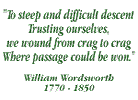Desktop Background Wallpapers
Ever fancied changing the image on your desktop to a picture of the countryside?
With go4awalk.com wallpaper you can view a quiet village scene or a dramatic landscape from the high hills.
You can even leave a message on your screen to tell everyone where you have gone!
If you would like a favourite picture from our photo gallery as wallpaper - then let us know using our feedback form and we'll see what we can do.
To install this image as your desktop background - click on the size below that matches your computer's desktop (see How to install Walking Wallpaper on your computer's desktop)
This will open the right sized image into a new browser window or tab.
Right-Click (Windows) on the image and choose 'Save as background' (Microsoft Internet Explorer 8) or 'Set As Desktop Background...' (Mozilla Firefox) or Ctrl-Click or Click/Drag (Mac OS X) on the image and choose 'Set as Desktop Background'.