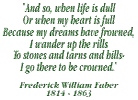How to install Walking Wallpaper
Right-click on the correct sized* wallpaper for your desktop.
Choose 'Save as background' (Microsoft Internet Explorer 8) or
'Set As Desktop Background...' (Mozilla Firefox)
*To find out how big your desktop is on a PC running Windows XP Home, minimise all your windows, right click on an empty area of desktop and a pop-up menu should appear. Left-click 'Properties'. Under the 'Settings' tab - the Screen Resolution is towards the bottom left under a slider. This will tell you the dimensions of your screen in pixels (e.g. 1280 by 1024 pixels).
On Apple Mac's running OS X
Ctrl-Click or Click/Drag (Mac OS X) on the image and choose 'Set as Desktop Background'.
*To find out how big your desktop is on an Apple Macintosh running OS X, open System Preferences and select Displays. Your desktop screen/monitor size is high lighted in gray under the Display tab.
Ctrl-click on the correct sized* desktop-picture link (or hold the button down over the link and wait for a menu to appear).
Right-click on the correct sized* wallpaper for your desktop.
Choose the option 'download link to disk' and save it to a folder where you will be able to find it again.
Open the Appearance Control Panel (Apple Menu (top left) > Control Panels > Appearance) and select the Desktop tab.
Drag the image on top of the control panel and click the Set Desktop button.
*To find out how big your desktop is on an Apple Macintosh running OS 9, open the Monitors (& Sound) Control Panel (Apple Menu (top left) > Control Panels > Monitors). The dimensions (in pixels) of your desktop will be high-lighted under 'Resolution'.