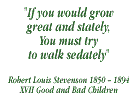Desktop Background Wallpaper - go'ne' for a walk

Your Desktop (pixels)
1280 x 1024 (452 kb)
1024 x 768 (324 kb)
800 x 600 (220 kb)
640 x 480 (152 kb)
To install this image as your desktop background - click on the size below that matches your computer's desktop (see How to install Walking Wallpaper on your computer's desktop)
This will open the right sized image into a new browser window or tab.
Right-Click (Windows) on the image and choose 'Save as background' (Microsoft Internet Explorer 8) or 'Set As Desktop Background...' (Mozilla Firefox) or Ctrl-Click or Click/Drag (Mac OS X) on the image and choose 'Set as Desktop Background'.