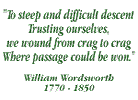Garmin Etrex Position Format British Grid
Q. I have a ETREX30 which I am about to take to the UK to assist with navigation on the Coast to Coast walk from St Bees to Robin Hoods Bay. Have tried to set format to british Grid but only have the option of either: Map datum WGS84 or Map spheroid WGS84. How do I set to British Grid. Thanks
Peter Rutherford, Melbourne
A. To select Position Format: 'British Grid'' and Map Datum: 'Ord Srvy GB'' on a Garmin etrex30 GPS handset:
1. Turn on the Garmin Etrex30.
2. Using the little thumb joystick on the front navigate to 'Setup' and press the little thumb joystick to select.
3. On the next screen, again using the little thumb joystick on the front navigate to 'Position Format'' and press the little thumb joystick to select.
4. Select 'British Grid'' from the choices under Position Format and 'Ord Srvy GB'' from the choices under Map Datum.
Hope this helps . . .
Mike (Editor)
Add your answer to THIS question | Ask a NEW question
Return to the main list of Walking and Hiking Questions
Search for an existing Walking and Hiking Question or Answer