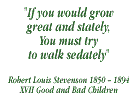Using Garmin GPS to input Waypoints by hand
Q. I have just bought a Garmin eTrex H, assuming I would be able to enter grid references manually and so create a route (prior to actually walking it, that is). I have read the manual and sought advice, but thus far to no avail. Can you help me?
Susan Brown, Ashby De La Zouch
A. Entering GPS Waypoints by hand using the buttons on the side of a GPS unit like the Garmin eTrex H for a complete walk is not really practical.
While you do not need GPS Waypoints every 100 yards (this can actually be more confusing then useful) a decent walk will typically still have between 6 and 15 GPS Waypoints to cover all the major summits and decision points. Since each GPS Waypoint comprises 12 individual digits (eg NY 21538 07204 - the GPS Waypoint for the summit of Scafell Pike) and each digit has to be entered separately - you are going to get pretty tired entering 15 x 12 = 180 GPS Waypoints. And that is assuming you do not make a single mistake - which is all too easy to do.
Fortunately you can download complete GPS Waypoint Data for lots of go4awalk.com Walks and upload them into your GPS at the touch of a couple of buttons and save yourself the trouble of doing it by hand.
For a list of walks with downloadable GPS Waypoints see Walks with GPS Waypoints and GPS Data
Furthermore, there is a choice of formats depending on what sort of computer you are using - see GPS Waypoints for Walking and Hiking in the UK for more information.
Now, I know this helps . . .
Mike (Editor)
Add your answer to THIS question | Ask a NEW question
Return to the main list of Walking and Hiking Questions
Search for an existing Walking and Hiking Question or Answer